
Bolt Business sign-up and onboarding
Background
Bolt is an all-in-one mobility app. With over 150 million customers in more than 45 countries, we offer transportation solutions such as ride-sharing, car sharing, and scooter rentals. Among Bolt's services is Bolt Business.
The Bolt Business service allows organizations to control, manage, and pay for their team's work rides from one account. In this way, organizations can cut travel costs and reduce expense reporting hassles.
Problem
An optimal sign-up process ensures users don't drop off due to confusion, frustration, or lack of clarity. Unfortunately, our team noticed that for Bolt Business, it's not the case.
Even though mobile devices were the majority of traffic, the sign-up experience wasn't really optimized for them. Drop-off rates were extremely high, around 70% between opening and signing up.
Additionally, we noticed that around 30% of companies who sign up don't take the first ride.
We studied our existing sign-up process thoroughly with existing data insights, usability evaluation, and customer feedback. This data was collected and broken down into tags and insights.
The following are the main pain points we identified:
- A lack of error handling:
Not being specific about what went wrong during the sign-up (e.g., password requirements not met, field left empty) can lead to user frustration. The password rules, for instance, were not displayed upfront; they were visible only after the password was submitted. - Lack of clarity:
Business-to-Business users want to understand the value proposition immediately. If it's not clear how the product or service will benefit their business from the get-go, they may abandon sign-up. - Mobile Experience:
While B2B users are often desktop users, many also use mobile devices. This was really visible in our website analytics, where the majority of our landing page visitors came from mobile devices. - Insufficient onboarding:
A sign-up is only the beginning. Due to a lack of adequate onboarding for new customers, Bolt Business's platform and services were not fully utilized and understood by newly signed up organizations. - Long approval times:
Long wait times discouraged potential Bolt Business clients if manual approval was required. - Complicating sign-up:
In the early stages of sign-up, we asked too many specific questions about the organization that users weren't really aware of, like the VAT number and legal address. As a way to improve the sign-up process and reduce friction points for Bolt Business users, our team started an initiative to enhance the sign-up experience.
Process
With this project, there were two main objectives:
- Reduce the drop-off rate in the sign-up flow.
- Reduce the time it takes for newly signed up companies to take their first ride.
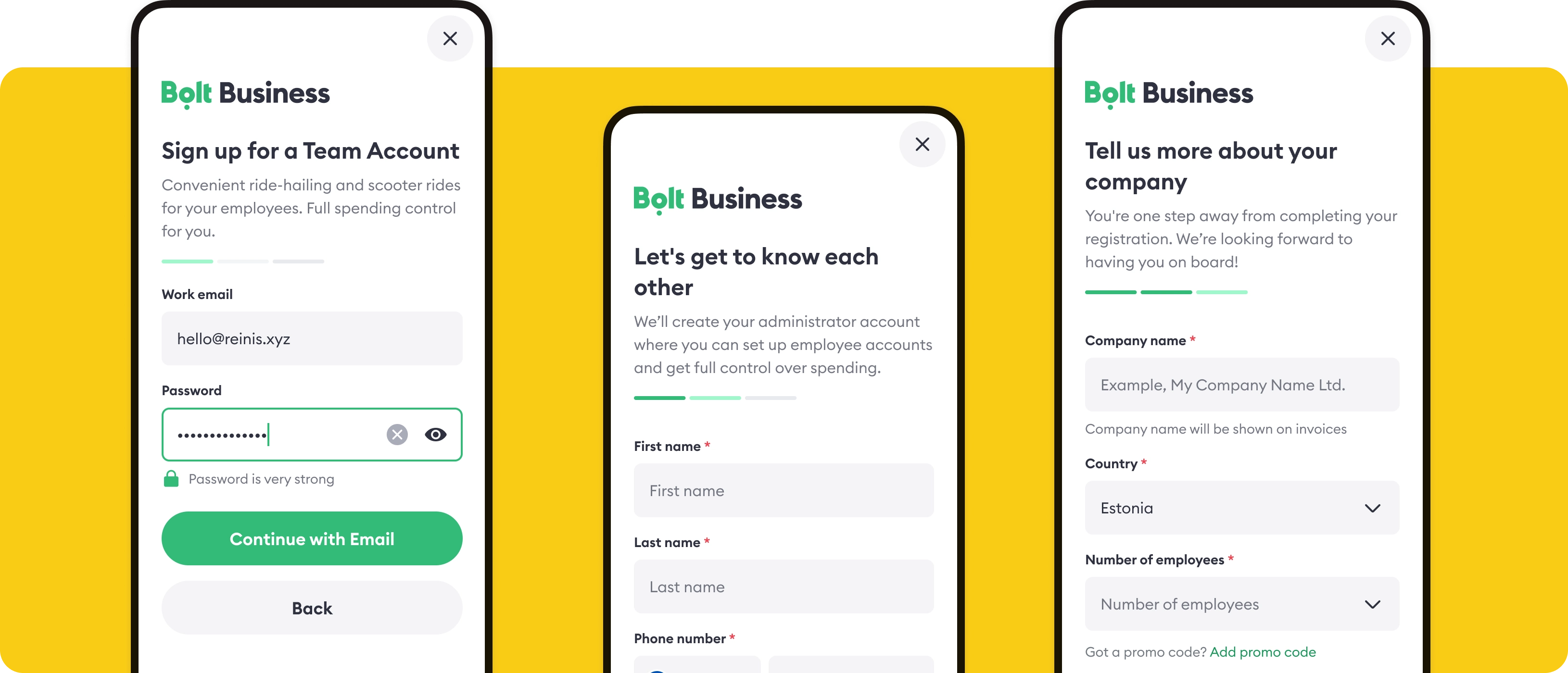
Simplicity
Breaking a form into separate steps can make a long or complicated process feel more manageable. By only presenting a subset of questions at each step, we could prevent users from feeling overwhelmed.
Related questions were grouped together, leading to a more logical flow.
We were able to leverage conditional logic more effectively through this approach. Where the answer to one question dictates the subsequent questions presented to the user.
While we did not reduce the number of fields, people perceived that the onboarding process was shorter after initial testing.
Progress Indication
Multistep forms often come with progress bars or indicators. In Bolt Business's sign-up process, this pattern is used twice—in the sign-up form and account setup guide. As users proceed, they will feel a sense of accomplishment and will know how long the process might take.
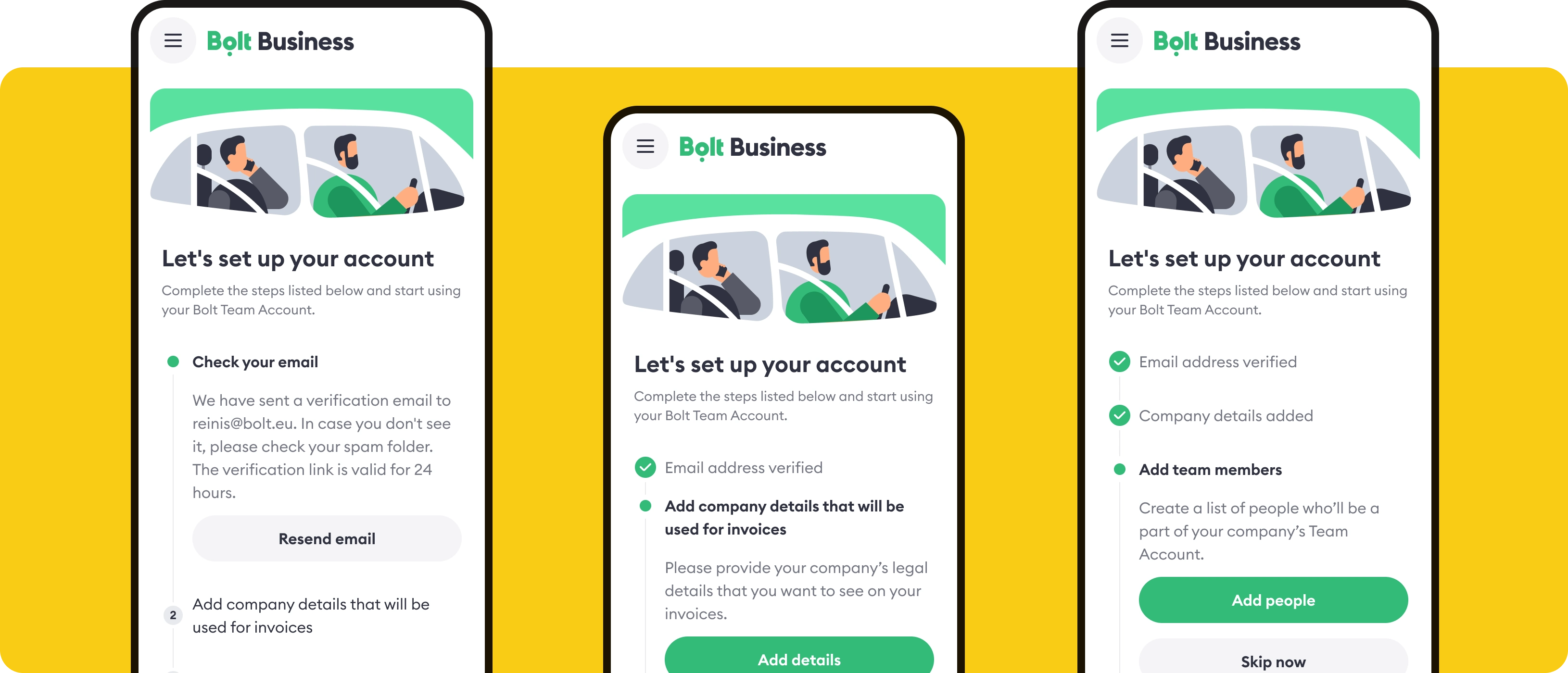
Onboarding guide
Prior to that, users were directly redirected from the sign-up form to Bolt Business Platform, where they needed to figure out what to do next. To help users get started with Bolt Business platform, we introduced setup guides that guided them through the necessary steps to get started.
The benefits of providing users with a roadmap to navigate unfamiliar territory are numerous:
- Orientation: A setup guide introduces users to the platform, explaining its layout, main features, and how to use them.
- Reduced overwhelm: When users are guided through the setup process step-by-step, they are less likely to feel overwhelmed.
- Increased confidence: Clear instructions and guided steps empower users, making them feel more confident about their abilities to use the platform.
- Faster onboarding: Users can get started quicker and understand the platform's value proposition faster with a structured guide. In our case, start riding with Bolt faster.
- Reduced errors:Visual aids and clear instructions can prevent common mistakes during set up.
- Support:The guide acts as an ever-present reference, helping users avoid getting lost.
- Personalization: With setup guides, users' preferences can be gathered early on, enabling personalized user experiences right from the beginning.
- Higher retention: A smooth, guided setup can improve the overall user experience, increasing the retention rate.
Outcome
Time to set up a company with Bolt Business decreased by 32%. Even updates were implemented partially, this was a significant improvement over the previous flow. The decrease in time to set up an account meant users could start using the Bolt Business platform faster. In addition to increasing Gross Merchandise Value, Customer Support tickets were also decreased.
This improvement was largely due to the streamlining of the onboarding process. By reducing the number of steps and making it easier to sign up, users were able to get up and running in a fraction of the time.